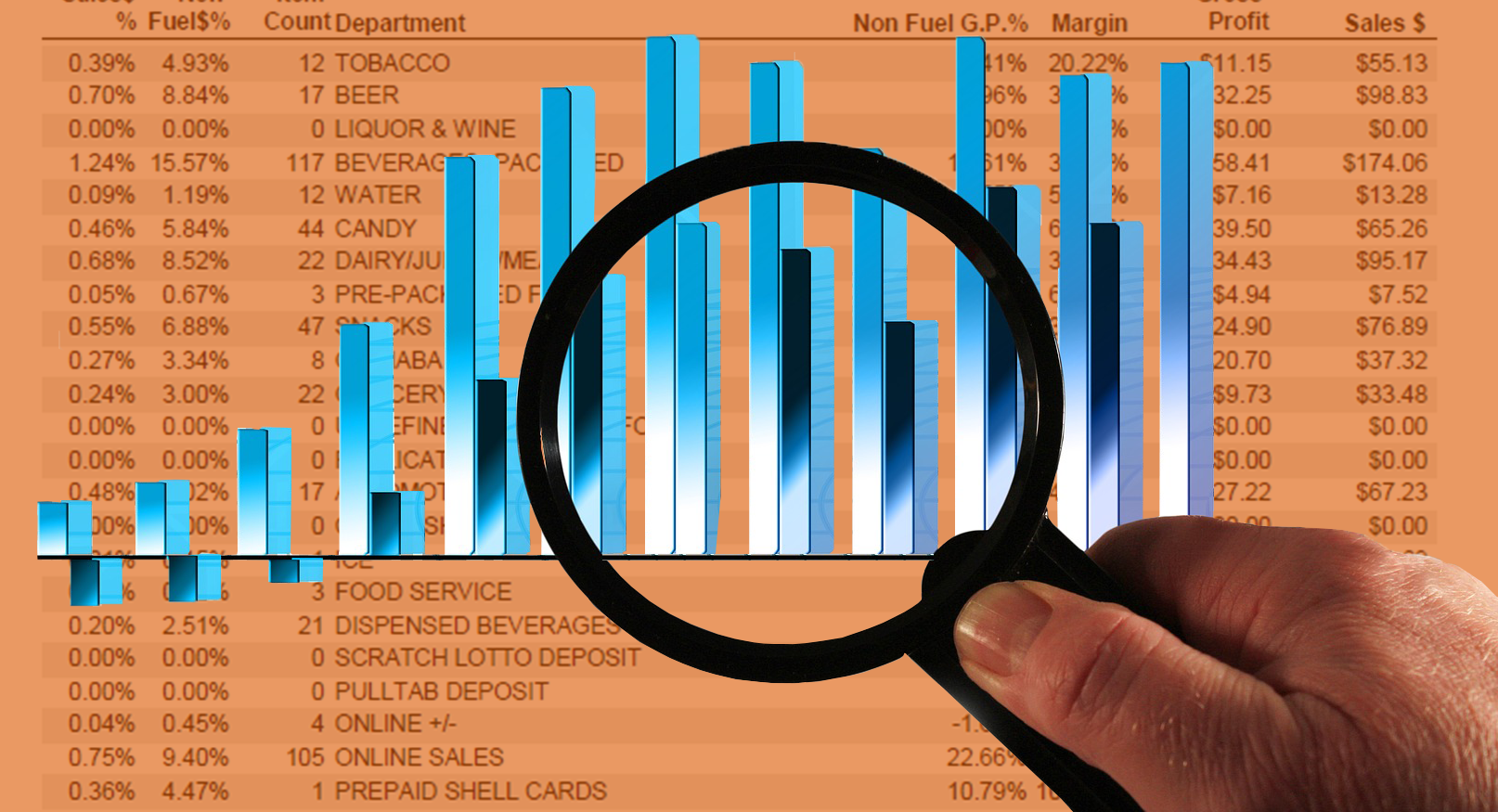Automotive Service Solutions
Improve profits and increase sales.
Building estimates and work orders with the SSCS Computerized Daily Book (CDB) is easy, accurate, and profitable. But that’s only the start of how it provides value for your investment. The CDB handles all areas relating to an automotive service business. Not only can the program create and supplement work orders, it automatically updates vehicle history files; creates follow-up notices; keeps inventory current and accurate; measures employee productivity; manages accounts receivable, accounts payable and current assets; writes checks; provides commissions; and even produces detailed income and expense statements—all organized into a single-comprehensive record-keeping solution. The CDB’s automotive shop management modules allow you to work more efficiently and build profit, while polishing your image as an automotive service professional.
Create fast, accurate work orders.
The CDB provides a straightforward way to create a detailed, accurate record of work orders, the foundation of revenue for a repair operation. The repair blueprint provided by the software communicates instructions effectively to the technician—assuring a quality job with a rapid turnaround—and creates a professional presentation for the customer.
Convert the estimate into a work order with a few simple commands. Set up line items with part prices and labor times, then edit them on the fly (as in the example of a service writer or technician adding additional activity to the job). View the work order as it evolves. Save time by creating work orders with pre-set line items for services/kits you regularly perform on anything from a simple LOF to more complex services. This way a service or multiple services (canned services) can be recalled by executing one or two simple commands.
A complete package.
The CDB offers much more than efficient estimate and work order generation. Let’s take a closer look at what else is part of the CDB tool box.
Powerful bookkeeping features.
The CDB’s bookkeeping features and financial management capabilities eliminate the need for a third-party accounting program that may not address the specific needs of an auto repair business in the first place. With the CDB, you can create different categories of revenue, expenses, assets and liabilities and set up employee records that contain commission rates you set, monitor, and manage.
The CDB collects input from your point-of-sale, fuel center, work orders, accounts receivable, and accounts payable. Unit count and value are updated when items are moved in and out of inventory. Track payments by cash, check, or credit card, and update your A/R files by charging the sale and/or your A/P files when buying parts. Open work orders remain in the status file until an authorized operator enters a method of payment or closes the transaction.
At the end of the day you get a complete report—called the Daily Book Analysis—of all your financial-related activity, including daily gross profit, dollars to account for, and dollars you have accounted for, recapping with cash over/short.
Maximize employee productivity with workforce management.
The financial health of an automotive repair operation depends to a large degree on employee productivity. Maximize the jobs your technicians can turn while maintaining repair quality with CDB’s Workforce Management module. Generate a report that compares the hours billed on work orders against the hours on the payroll to analyze the effectiveness of a given employee or range of employees in a profit center. You may discover that you have an employee who appears to be intensely busy, but fails to generate much revenue. Once the CDB uncovers this fact, take corrective action like giving the employee additional training or delegating the job to someone else, thus freeing up the employee. The CDB will also generate a commission report by employee based on various criteria which can be used to prepare payroll.
Build your business and improve service with customer relationship management.
The financial health of an automotive repair operation depends to a large degree on employee productivity. Maximize the jobs your technicians can turn while maintaining repair quality with CDB’s Workforce Management module. Generate a report that compares the hours billed on work orders against the hours on the payroll to analyze the effectiveness of a given employee or range of employees in a profit center. You may discover that you have an employee who appears to be intensely busy, but fails to generate much revenue. Once the CDB uncovers this fact, take corrective action like giving the employee additional training or delegating the job to someone else, thus freeing up the employee.
Other CDB features to strengthen your business.
Snack Shop and Parts — If you are an operator that carries beverages, snacks, and convenience items for your customers, the CDB can help you get the most of this profit center through tracking inventory at the item level. Scanned items or PLU sales can be captured at the POS and downloaded to the CDB with one of our POS interface programs. The outcome is better control over your item margins, reduced shrinkage, and accurate identification of missing items and dead stock.
Fuel Profit Center — Having a fuel profit center requires a system that will include deliveries, but also sales, gross profit per gallon, Underground Storage Tank reporting that can stand up to the scrutiny of the EPA and other regulators, and constantly updated weighted average margin (WAM) values and documentation.
NAPA Online Catalog Interface — The NAPA Online Catalogue Interface puts the nation’s largest automotive parts inventory right on your desktop for the ultimate in convenience Parts lookup and ordering has never been easier as this helpful tool allows you to browse the inventory of your local NAPA store as you write the work order with the CDB, saving you a considerable amount of time. View the parts, get the specifications and initiate the order on your schedule, without waiting for a salesperson to assist you. Add the parts right into the CDBWin work order and create a charge tag, updating your A/P balance for the vendor.